Used NATS Subjects¶
NATS messages are adressed by structured list of subjects. This document describes the subjects used by the PLOSSYS 5 services.
Overview¶
Order of subjects, separated by period sign ("."):
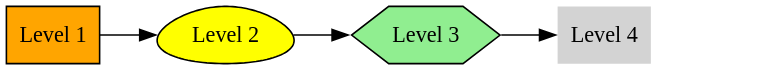
Subject tree:
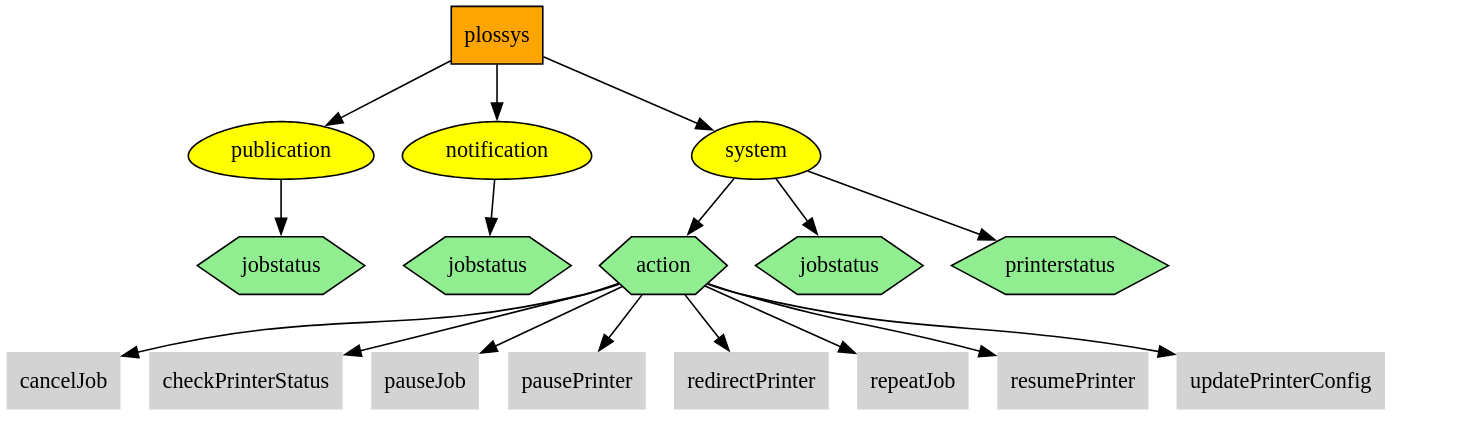
Publications (for seal-job-notifier Service)¶
Base subjects: plossys.publication.>
plossys.publication.jobstatus¶
Body:
{
status: '...'
job:'Job metadata'
}
Possible status values:
- accepted
- processing
- postponed
- paused
- canceled
- error
- processed
- JOB_OUTPUT_ERROR_RETRYING
- JOB_OUTPUT_ERROR_ABORT
- JOB_ERROR_PRINTER_NOT_FOUND
- JOB_QUEUE_PAUSED
- deleted
All publication messages are published by seal-plossys-message-relay service.
Notifications (for seal-co-notifier Service)¶
Base subjects: plossys.notification.>
plossys.notification.jobstatus¶
Body:
{
status: '...'
job:'Job metadata'
}
Possible status values:
- accepted
- processing
- postponed
- paused
- canceled
- error
- processed
- JOB_OUTPUT_ERROR_RETRYING
- JOB_OUTPUT_ERROR_ABORT
- JOB_ERROR_PRINTER_NOT_FOUND
- JOB_QUEUE_PAUSED
- deleted
All notification messages are published by seal-plossys-message-relay service.
System Wide Messages¶
Base subjects: plossys.system.>
plossys.system.jobstatus.\<jobId>¶
Body:
{
status: '...'
job: 'Job metadata'
}
Possible status values:
- waitpreprocessing
- waitprocessing
- canceled
plossys.system.printerstatus.\<printerId>¶
Body:
{
printer: 'printer Id'
jobId: 'Id of current job',
status: 'paused'
}
System Wide Actions¶
Base subjects: plossys.system.action.>
plossys.system.action.cancelJob¶
Body:
{
printerName: 'Printer Id',
jobId: 'Job Id'
}
plossys.system.action.checkPrinterStatus¶
Body:
{
printerName: 'Printer Id',
jobId: 'Job Id'
}
plossys.system.action.pauseJob¶
Body:
{
printerName: 'Printer Id',
jobId: 'Job Id'
}
plossys.system.action.pausePrinter¶
Body:
{
printerName: 'Printer Id'
}
plossys.system.action.redirectPrinter¶
Body:
{
printerName: 'Printer Id',
targetPrinterName: 'Target Printer Id'
}
plossys.system.action.repeatJob¶
Body:
{
printerName: 'Printer Id',
jobId: 'Job Id'
}
plossys.system.action.resumePrinter¶
Body:
{
printerName: 'Printer Id'
}
plossys.system.action.updatePrinterConfig¶
Body:
{
printerName: 'Printer Id',
config: 'Printer Config',
overwrite: 'true: overwrite existing config, false: merge with existing config'
}